Every company needs a documented sales process and sales playbook that will evolve as the business grows. There are several basic steps to consider as well as pitfalls to avoid when designing and implementing a process.
Simple Sales Process Design
Different sales teams may use different words to describe the steps in their sales processes, but the generic process shown in Figure 1 below outlines the vast majority of all sales processes that companies might use. This simple design is considered customer-friendly because it describes sales activities from the point of view of a salesperson trying to produce value for the customer rather than a salesperson trying to meet quota.
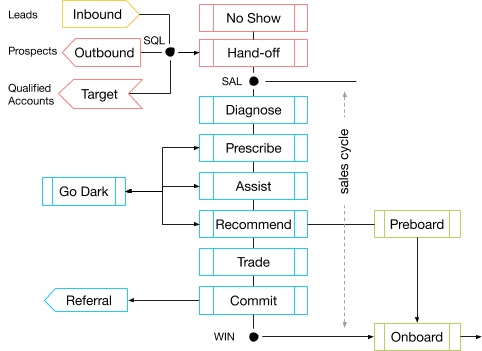
Figure 1. Standard customer-centric SaaS sales process
In this simple sales process, there are three basic areas of sales activities that you can see:
- Prospecting. Prospecting here includes three sources of opportunities or leads: Outbound, Inbound, and Targeted Accounts. Each of these sources may or may not result in a Sales Qualified Lead (SQL), which is handed off to a sales rep to become a Sales Accepted Lead (SAL), or alternatively, a No Show.
- Sales Process. The sales process labeled above includes the traditional steps of the salesperson’s conversation with the prospective customer – Diagnose, Prescribe, Assist, Recommend, Trade, and Commit – all customer-centric activities which will either result in a Referral, Go Dark, Preboard, or Win.
- Customer Success Process. The beginning of the Customer Success Process is shown here in the Preboard and Onboard steps.
Not every Go-To-Market model will require the same sales process. Depending on your company’s market segment or customer type, there will be slight differences and adjustments that need to be made.
In Table A, you can see how the sales activities vary depending on the target customer involved.
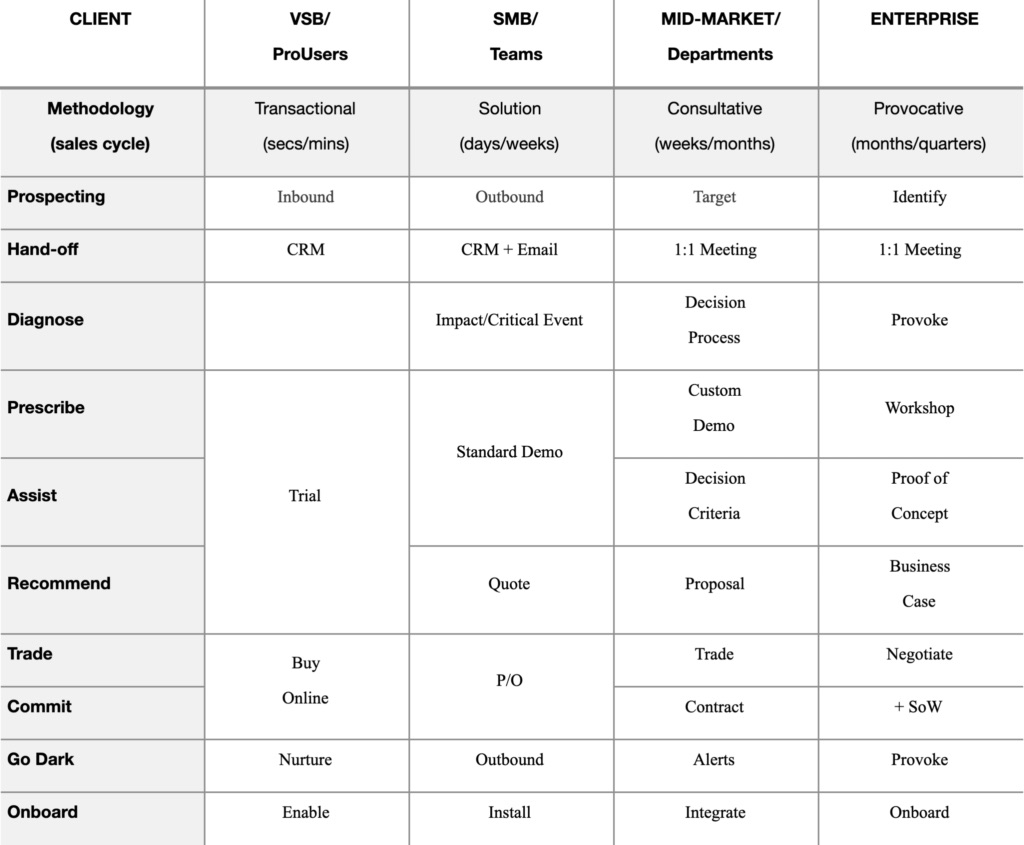
Table A. Applying the sales activities
How to Create a Sales Process and Playbook
A clearly defined sales process and sales playbook is essential no matter what stage of growth a company is in. Success in SaaS sales requires measurement, and that requires the company to be methodical.
Documenting your company’s sales method has three major benefits: First, it provides consistent guidance to sales reps about how to progress through each deal. Second, it conforms company sales activities to a process that you can easily measure. Third, it allows you to understand what is working well and what needs to be adjusted.
To create a sales process and sales playbook for any size company, follow these three basic steps:
Step 1. Determine Which Sales Process: Using Table A, decide which methodology and sales process is best suited for your business and make modifications as needed.
Step 2. Map Out the Stages. Using Table B as a guide, map out the different stages of your sales playbook.
Step 3. Define the Stages. For each stage of your sales process, define the following:
- Goal: A description of what needs to happen during that stage
- Actions: The actions that the sales reps should take at that stage to gain clear insight into the prospect/customer and the situation
- Enable: The enablement tools available to assist the sales process at that stage (documents, references, team members to bring in, etc.)
- Outcome: The single outcome that should result from the actions taken at that stage (often a confirmed meeting with the prospect/customer)
There are different considerations to focus on at each stage of the sales process. The relevant goals, actions, enablement tools, and outcomes for each stage are displayed in Table B below
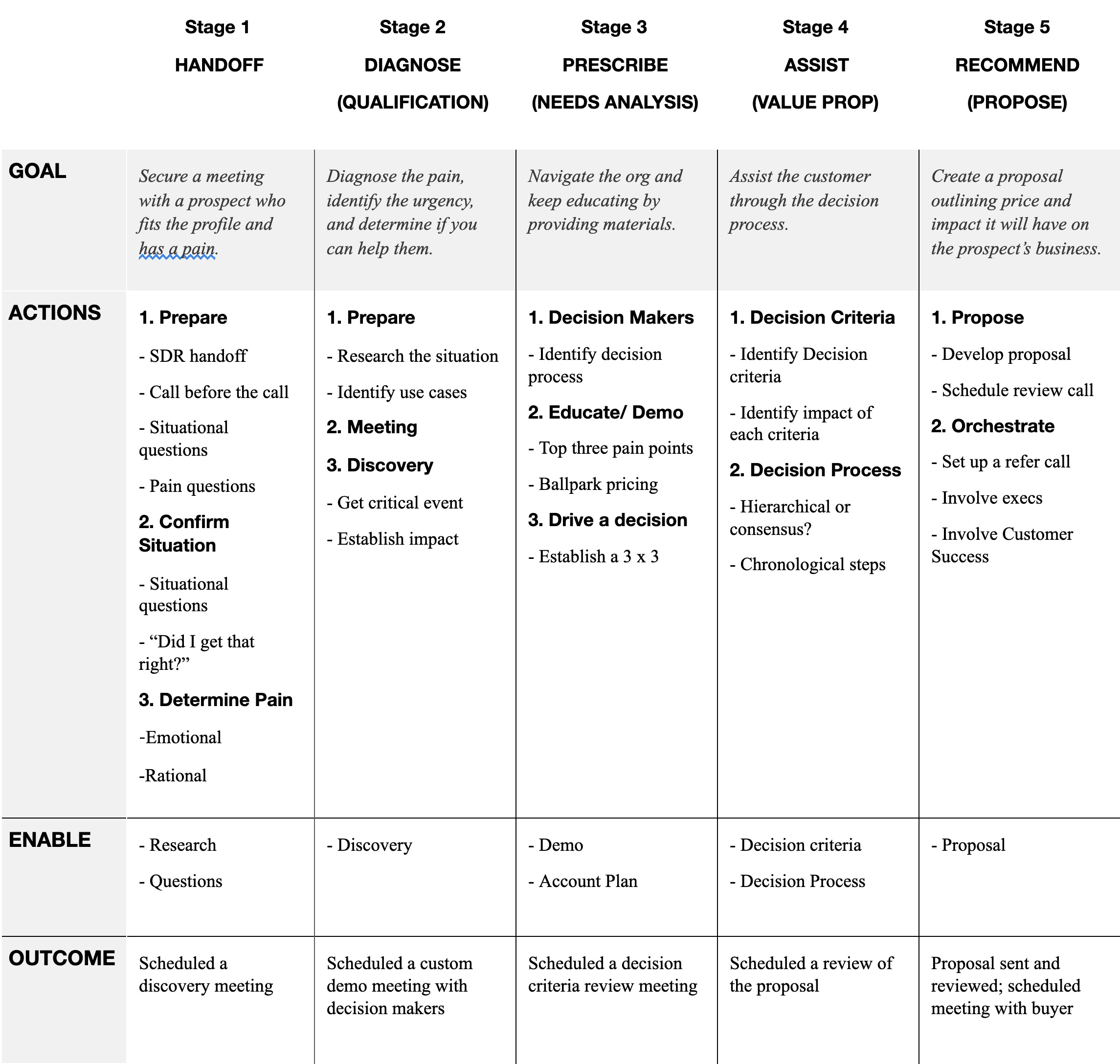
Table B. A snapshot of a generic SaaS Sales process
The Sales Process and Growth Phases
A sales process should reflect where your business is in terms of growth and maturity. Keep in mind that your process will likely evolve depending on which phase of growth that your business falls into – Start Up, Grow Up, or Scale Up, as defined below.
Use these different phases to help you determine how complex and well-developed your sales process and CRM system should be.
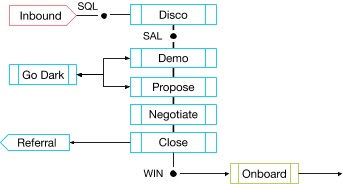
Figure 2. A simple “solution” sales process used as a baseline in the Start Up phase
Phase 1: Start Up
At the Start Up phase, companies are likely to be storing sales activities on a spreadsheet rather than using a CRM. If your company is in this phase, you should start creating your sales process and playbook after closing your first 10 deals. That process and playbook should be updated and refined as you learn more information by navigating and closing more deals – revisit them after 20 deals, 30 deals, 40 deals, and 50 deals. After that, the process and playbook should be stable up to 100 deals.
During this phase, your sales process should have no more than 10 stages. Overengineering it will waste the sales team’s time. Use Figure 2 as a baseline template; it is based on the learnings of hundreds of companies.
Common Pitfalls at the Start Up Stage
Pitfall #1: No sales process. These early-stage companies are usually in Founder Sales mode, so every deal closes differently. While it may be clear to the founder how the process works, others on the team may be uncertain.
Solution: Search company emails and calendars for the customer’s name so that you can review a history of the relationship, how it started, and the meetings you had. Try to glean common themes and language from each deal that the company closes so you can document it.
Pitfall #2: Self-centered sales process. Your sales process feels sales-y (e.g. “Qualify, Demo, Negotiate, etc.). Sales reps that receive this type of guidance will build a company and process that takes more from the customer than it gives, which ultimately results in unhappy customers.
Solution: Look at the key actions in each step of your sales process and ensure they provide value to the customer. For example, the term “Qualifying” is typically more focused on determining the customer’s situation rather than learning about the customer’s true underlying issues or pains. Replace “Qualify” with “Diagnose” and teach your sales team how to diagnose the customer’s pain by asking the right kind of diagnostic questions. Do the same with each step in your sales process to make it more customer-centric.
Pitfall #3: Overly detailed sales process. Over-designing a sales process will kill deals. Not every step and criterion needs to be identified. This will translate into dozens of fields to complete in a CRM. Sales reps will end up spending too much time entering data rather than talking to customers.
Solution: Keep your sales process simple at first. Use the baseline template in Figure 2 and make changes only when you find it necessary.
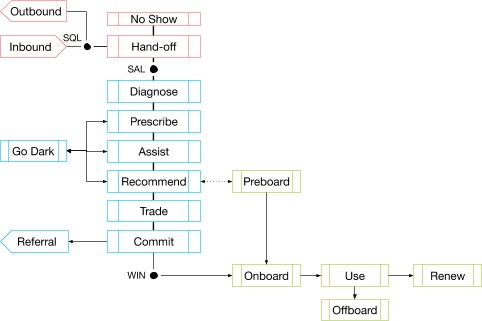
Figure 3. Scaling up the sales process to become more customer-centric and focused on outbound opportunities
Phase 2: Grow Up
Businesses in the Grow Up phase are usually outgrowing spreadsheets so they will need to implement their first CRM to help with the sales process.
At this point, your CRM can be something simple and relatively inexpensive, like HubSpot, which is free, or ProsperWorks, which is G Suite-based. A more expensive and complex CRM like Salesforce is not typically worth the commitment yet as it requires a significant amount of time and resources (including the help of a Salesforce consulting partner) to get it up and running.
Additionally, the sales process of a Grow Up-phase company is not completely set yet. As you build up your sales team, you will continue to learn more and make changes, so you need flexible, simple tools that are easy to manage. Salesforce is simply too involved at this phase.
These companies should also avoid exporting data from their chosen CRM to a spreadsheet or slide for reporting uses. For both internal meetings with the team and board meetings, simply use your CRM’s reporting functions. While it may take more time to get accustomed to, it lessens last-minute frustrations and errors because the numbers come directly from the source.
The Grow Up phase is the time to start holding your team accountable for executing the sales process, but you still need to be flexible and allow room for change. Review and update your sales process every quarter to make sure it still meets your company’s needs. Use recordings (or calls, demos, etc.) to streamline the process as much as possible.
Common Pitfalls at the Grow Up Stage:
Pitfall #1: Failure to analyze deals against a process. Your company keeps winning deals, but the sales reps do not review the deal to learn why the customer purchased your solution and how to improve the customer experience.
Solution: After a sales rep closes a deal, ensure that they look back over the process at each step to understand what happened, why, how to replicate it, and where there is room for improvement.
Pitfall #2: Expecting a new sales rep to establish your sales process. Your first sales hire will have experience in sales, but he or she may not know how to build a sales process from scratch.
Solution: The founder should understand these limitations and meet with the sales rep to build the process together (using Google Slides, Docs, Sheets, etc.). Because the founder has knowledge of the target customer and the sales rep has knowledge of efficient sales, their two areas of expertise combined will contribute to the creation of a better sales process.
Pitfall #3: Selling to several different types of customers. When your business sells to all types of customers – from individuals to global companies – you run the risk of spreading your resources too thin and doing a mediocre job of serving every customer.
Solution: At this stage, it is important to focus intently on the types of customers that you want to serve. Be purposeful and consistent in determining your target users. This way, you can know and serve a more focused customer segment well.
Pitfall #4: Closing deals but failing to provide post-sale support. Your company is closing deals but it has no way to handle customer needs, issues, or complaints that arise after the sale.
Solution: Customer success post-sale is just as important as the sale itself, if not more so. If the company does not yet have any dedicated Customer Success team members, create a plan with your product/engineering team for how you will address any customer issues that arise after the sale.
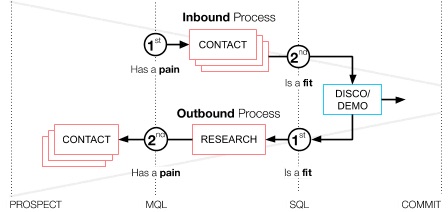
Figure 4. Fit and Pain are reversed on inbound vs. outbound processes, resulting in the wrong action
Pitfall #5: Using the wrong sales process. There is a flaw in your process that leads your sales reps to approach prospects in the wrong manner. For example, when a prospect reaches out via your company website, a sales rep immediately responds with a series of actions – call, voicemail, email, etc. (Because time is of the essence, some companies aim to do all of these actions within minutes.) As a result, the prospect feels intimidated by the aggressive follow-up, and the sale becomes more difficult. A map of these actions is displayed in Figure 4.
Solution: Sales reps should learn that all inbound leads (MQLs) are not created equal. This time-sensitive approach is being used in the wrong situation. For instance, if a prospect downloads a detailed research paper from your company website and provides an email address in an online form, the lead may be wrongly categorized as an inbound marketing qualified lead (MQL). When a sales rep immediately and repeatedly contacts that lead, they are acting as if the prospect has already expressed a pain, which is not the case. In this type of situation, this MQL should have been sent into the outbound sales process where research should be done to determine if the prospect actually has a pain that the company can solve. See the differences between true inbound leads and quasi inbound leads in Table C.
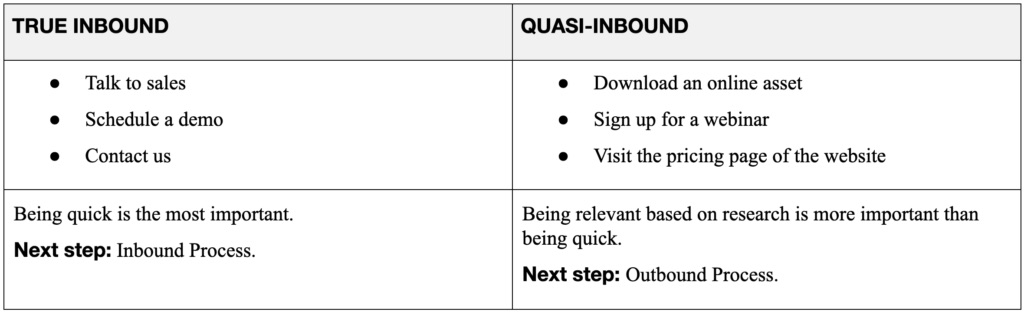
Table C. The difference between “true inbound” and “quasi-inbound” leads
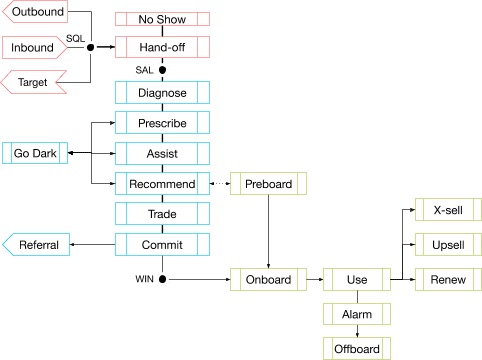
Figure 5. This process adds targeted account outreach, which is often associated with provocative selling. In this phase, the sales process now extends to customer success for a full customer-centric relationship with each account.
Phase 3: Scale Up
Once in the Scale Up phase, a company will need to secure its sales process and CRM. This is the time to invest in correctly building out the platform that will be used to scale the business. Metrics should be decided upon and dashboards should be finalized.
You should consider spending between $5,000 and $10,000 to set up the CRM and create dashboards. Before making the purchase, however, discuss with peers in your specific industry or niche market to determine which CRM is best for your business. Upon installation, a CRM consultant will need to understand your sales process, so by this time you should have your sales playbook ready to assist them.
Your business may now be addressing new segments of the market as well. For example, you may have moved from selling only to SMBs to targeting mid-market customers. Each of these new markets should go through the same sales process development steps discussed above, with updates every 10 deals, 20 deals, 30 deals, and so on. Adjust the stages, timing, and tactics at each step so that your company continues to add value for customers throughout its new process.
Common Pitfalls at the Scale Up Stage:
Pitfall #1: Retaining the same sales process. Your company has expanded into different markets, segments, or verticals, but it has kept the same sales process for all of its customers.
Solution: New segments of the market behave differently. If your company used one sales method (such as Consultative) to sell to SMBs, you will likely need to change your process. For example, selling to mid-market customers is different because your sales will now require more people to approve the process, a longer sales cycle, and a more structured purchasing process. To remain customer-centric and continue bringing value, your company must create a sales process that fits each segment of the market that it targets.
Pitfall #2: Setting up the CRM yourself. While you might be capable of setting up a CRM yourself, the margin for error here is great, as are the frustrations of having to redo it later if you make a mistake. This can lead to a lot of wasted time and resources.
Solution: Use a professional CRM consultant. For instance, if you are setting up Salesforce, you should bring in a proven Salesforce consultant to ensure that everything is installed correctly the first time.
Pitfall #3: Using a niche CRM. You attempt to use a lesser known CRM to attain certain benefits like unique customizations, cost savings, etc.
Solution: At this stage, your company should commit to a standardized CRM that provides the best infrastructure for your business. The benefits you receive from installing an easy-to-use CRM that is familiar to sales reps and sales operations teams far outweigh any customizations you might get from a niche CRM.

