Presentation Problems – The Demo Trap
Your customers ask for a demo because they believe that seeing the product will help them make a decision faster than talking to a sales person.
We salespeople like to run demos because obviously our solution is awesome, and the customer will find it irresistible as soon as we show them the good stuff.
But here’s the trap: if I show a generic demo, they may lose interest. But if I start by asking questions to learn what’s relevant, they may feel like I’m withholding something valuable.
Catch 22.
The Best SaaS Sales Technique – Diagnose before prescribing
We all want is to get to yes or no as quickly as possible, but the customer vs. sales approach seem to be polar opposites.
When you’re selling B2B SaaS solutions leveraging a Solution, Consultative, Strategic or a SaaS Sales Methodology, you must align your solution to your customer’s desired business outcome.
If you don’t, customers will churn, and that is expensive.
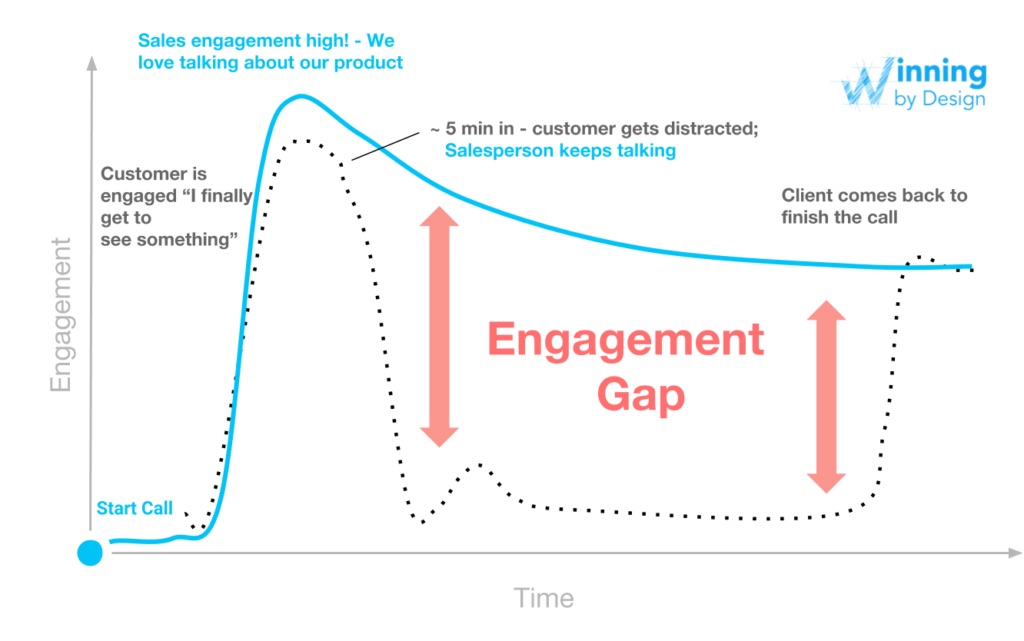
This is a legacy issue caused from the misuse of sales decks regardless of what they uncovered during the Perfect Discovery Call.
Demos need to be more than a well choreographed pitch. Elon’s Tesla and Steve’s iPhone can get away with it because they are selling direct to consumer through a transactional sales process.
Most sales demos suck because they are treated as a monologue – and it’s the same for every potential customer. The best salespeople use a demo to continue to diagnose through the discovery phase.
The problem: Engagement Gap
We love talking about ourselves – and as Dale Carnegie described in 1936 – the best way to get someone to like you is to ask them about themselves, listen and be responsive to what they say.
As counter-intuitive as it seems – stop talking so much about yourself during a demo. Instead, paint the picture of your solution in your customer’s context based on what they are trying to solve.
When it comes to the demo – salespeople tend to go on autopilot. We become enthusiastic and tend to speak faster because we’ve done this part of the call a thousand times. It’s showtime!
Your customers are engaged when you first pull up a screen or begin to show something. They lean in, they listen and their curiosity is piqued.
Then something happens. Maybe you said something that didn’t resonate, maybe a text/email/slack popped up on their phone. Their attention wanes. That’s natural.
But plowing through your demo showing page after page is not the solution.
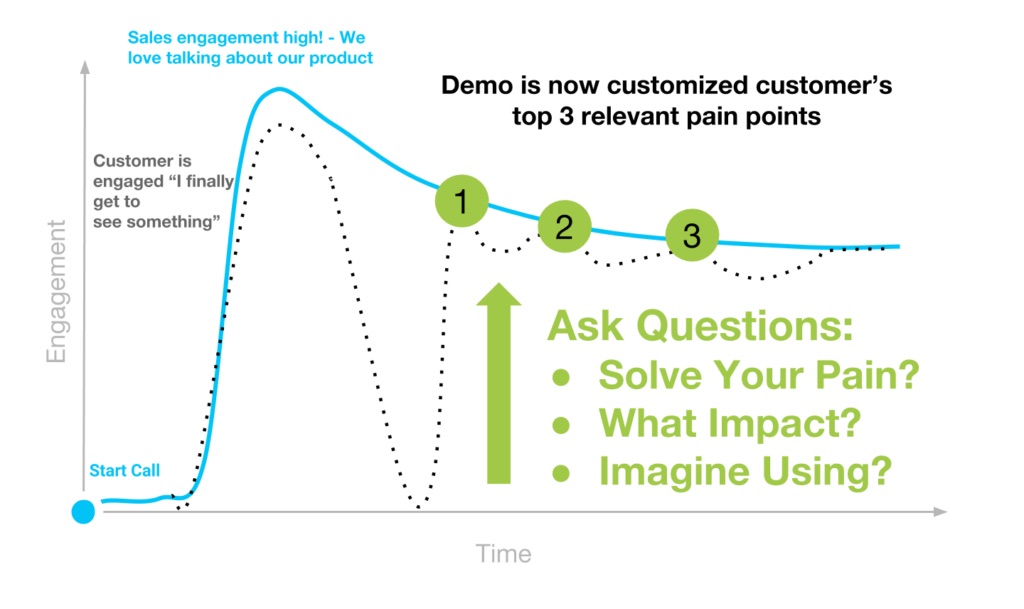
Distractions are normal in a technology driven workplace. One example on why we are prone to checking our email during a monologue is that the average speaker communicates 110-150 words per minute – but we can read 200-300 WPM. That means we can comprehend at almost double the rate – so we get bored. Unfortunately, the answer is not to just speak faster.
The best way to increase someone’s engagement is by asking an open-question. When your customer answers a question they need to spend 100% of their brain power – or they will sound distracted.
- Pro-tip – use video. We’re visual beings, and it’s much easier to not get distracted if we have someone to look at!
The solution: We hate being sold to – but we love to buy
Start by summarizing your diagnosis of your customer. Help prioritize the pain they are trying to solve. Then only show them how you can help solve their top priorities.
Your demo can’t sound like a generic pitch. Share a story about someone just like them instead of telling them you can solve their problems.
To influence someone, don’t tell them what to do. Share how someone just like them had the same problem, and how they solved it.
Here is an easy framework on how to give a sales presentation that your customers will love.
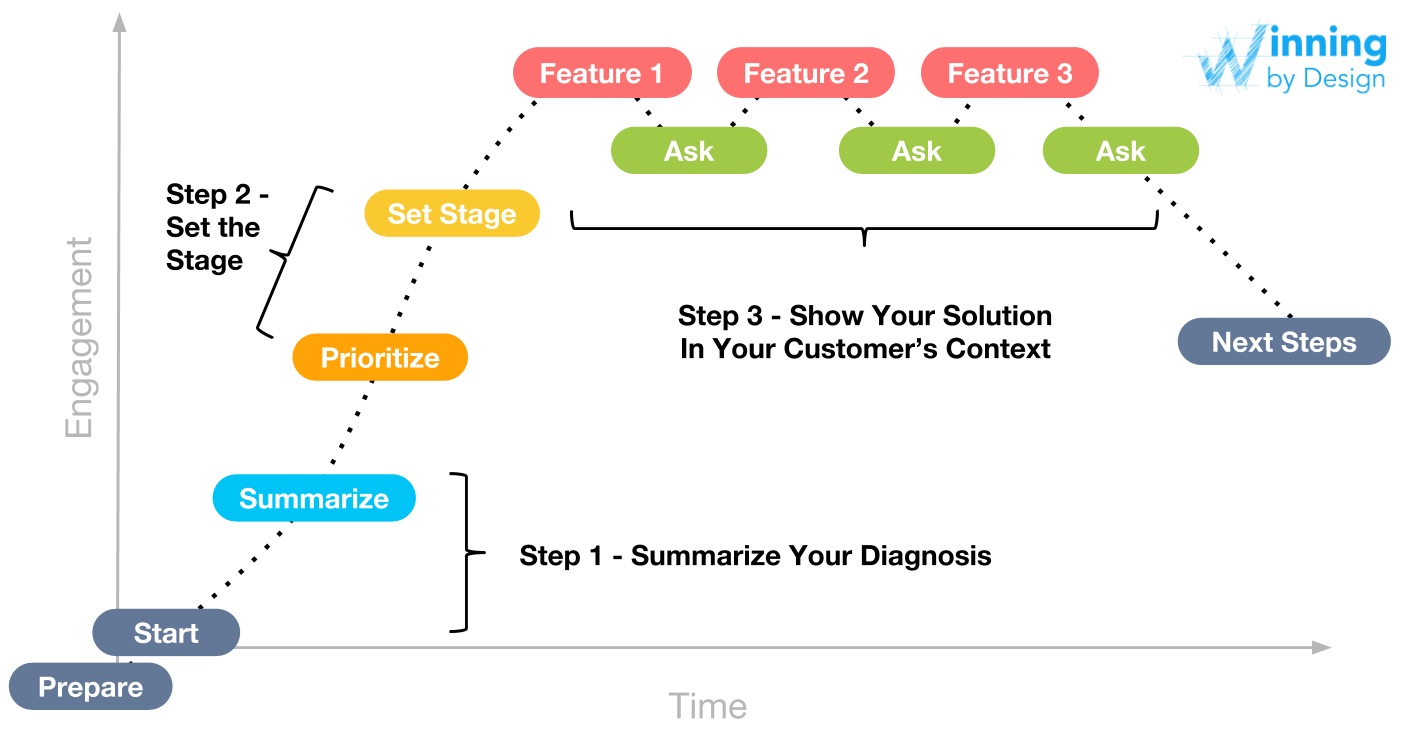
Here’s how to structure a memorable demo to drive urgency in the deal.
Step 1: Summarize your diagnosis and prioritize their pain
Most old-school sales tactics started off with setting the stage about ourselves. But customers don’t care about that anymore – the internet is rich with enough information they need to learn about you.
They care about how you can help solve their problems.
Instead of showing the 50 slides of your sales deck starting with your company history and the logo-salad of all your best customers, focus only on the 3 most relevant parts of your solution that will help provide the biggest impact.
Step 2: Set the Stage
Pull up your screen. Make sure it’s clean – no random tabs/notifications or things that could distract your customer. Orient them to what they are seeing – give them a quick lay of the land. If you don’t, they will be trying to absorb everything and will be distracted.
Focus on the key part of the screen you want them to look at.
- Don’t move the cursor all around – you’ll make them feel like a cat watching a red laser
Step 3: Show Your Solution in Your Customer’s Context
When you demo a feature – speak slowly, try to use their language
Before changing the screen, ask a question
- Ask if there is anything they see on the screen they want to click on.
Demos are great for diving deeper – we’re always trying to understand the impact.
- Do you see how what I showed you solve the pain
- What impact would that have on your business
- Can you see yourself (or your team) using this
- Realtors – come home and smell the cookies, drink a glass of wine with the sun setting
Conclusion
Customers won’t remember all the specifics of your solution, but they will remember how you made them feel like you solved their problem, and showed them how.
Help them make the connection that you understand their pain and desired outcome. Your demo is a tool to progress the conversation and go deeper into your diagnosis. After all, the outcome of a demo when executed well should result in the desire of the customer to receive a proposal.
You have helped other customers like them solve that exact same issue. You are an expert.

