An enablement stack helps sales organizations achieve greater results by providing them with a larger knowledge base, content library, and coaching to rely on and reference during the sales process. During the early phases of growth, organizations should develop, implement, and update key enablement tools such as the content journey, enablement templates, posterized processes, and best practices.
Enabling a Sales Team
Similar to building a technology tool stack, companies should create and implement an enablement stack to support their sales team. Enablement during the early stages of growth will pay dividends when it comes to a team’s success over the life of a company. To begin developing an enablement program, you should create the following tools:
Content Journey: The Content Journey is a guide that will teach your sales team which content and material(s) to use during particular stages of the sales process. While a founder might know exactly when to send a certain article, company blog post, or social media blurb to a customer, you should document this information in a Content Journey to convey that exact knowledge to your sales team as well.
Enablement Templates: Choose a few hard-working enablement templates that are easy to use, and complete them together as a team for use in sales coaching exercises. A few suggested templates include Q-Cards, Bingo Cards, and the Sales Playbook, Prospecting Playbook, and/or Customer Playbook.
Posterized Design and Best Practices for Processes: Create a simple printed display of your company sales process and tool stack, as well as best practices for each, so that your team can regularly see it and refer back to it.
In the early phases of company growth, invest a small amount of time and effort into setting up a process for documenting the knowledge base that you have and the knowledge you will collect over time. This will help your team quickly accumulate a robust content library to use for ongoing learning and training new sales reps.
Refer to Table A for the enablement tools needed at each phase of company growth. Several of the tools will be broken down and explained further below.
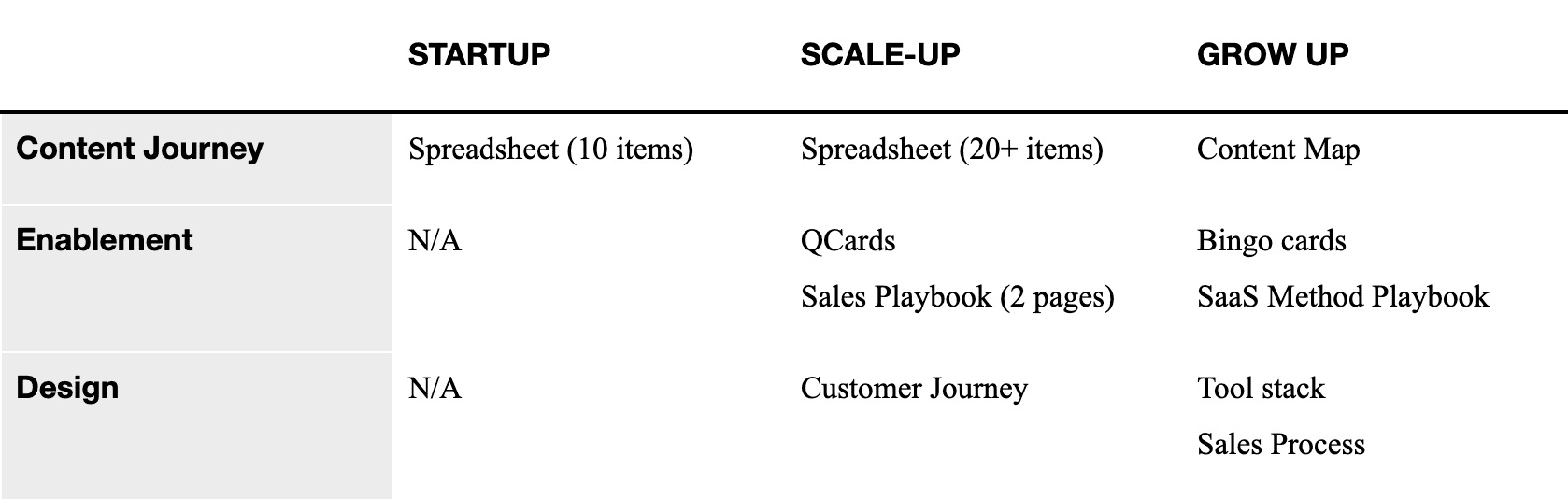
Table A. Types of enablement needed at each phase
The Content Journey
During the sales process, founders are likely to quickly and innately draw upon the wealth of articles they have read over the years. They may refer to quotes from books, blog posts, social media posts, and other content that they keep on hand as a reference. This helps add value while they work with prospective customers, and through experience, founders will send this relevant information along when they perceive the time is right. As companies scale, however, this type of knowledge should be archived, updated, and shared with the growing sales team. One of the best ways to do this is to create a content map. See Figure 1 for an example of a company content map.
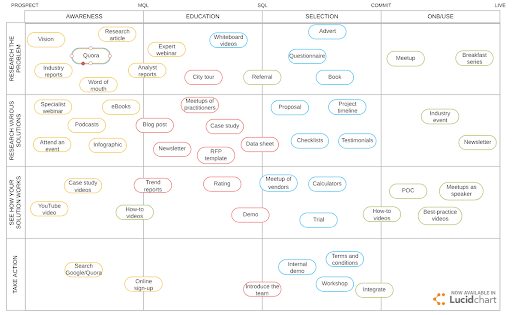
Figure 1. Example of a content map for a company in Grow Up phase
Horizontally across the content map in Figure 1, you can see the journey the customer goes through during the sales process in the stages of Awareness, Education, Selection, and Onboarding/Use. Proceeding vertically down the content map, the customer also naturally proceeds through the following four steps:
#1. First, the customer does research to understand the problem.
#2. Shortly thereafter, the customer looks for solutions and researches the solution they find.
#3. The customer then looks for a way to see the solution work in action.
#4. The customer takes an action. For example, they download a case study, click on a trial, or chat on the company website.
As a customer continues to learn, they use the next level of content. For example, in the “Seeing It Work” stage, the customer is not interested in committing to a two-hour whiteboard session; they are just looking for a quick video. As they progress through the experience and become more invested, however, the level of commitment increases.
For an example of the type of content that the customer will view, read, or access at each stage in the sales process, see Table B.
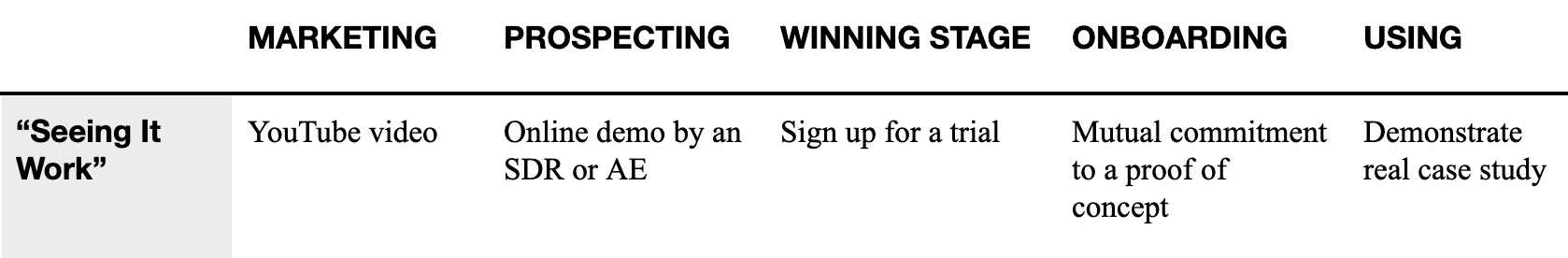
Table B. Example content across the stages of the customer lifecycle
The amount of content that your company has created and readily available to use in the Scale Up, Grow Up, and Scale Up phases will differ drastically, but at each phase, you can easily keep track of what your team has and how it should be used. To do this, begin in the Start Up phase by creating a content library that everyone on the team can access and utilize. For an example of an early-stage content library, see Table C. It should include the content, the phase in which it is used, its purpose, and a specific point of reference, if necessary.
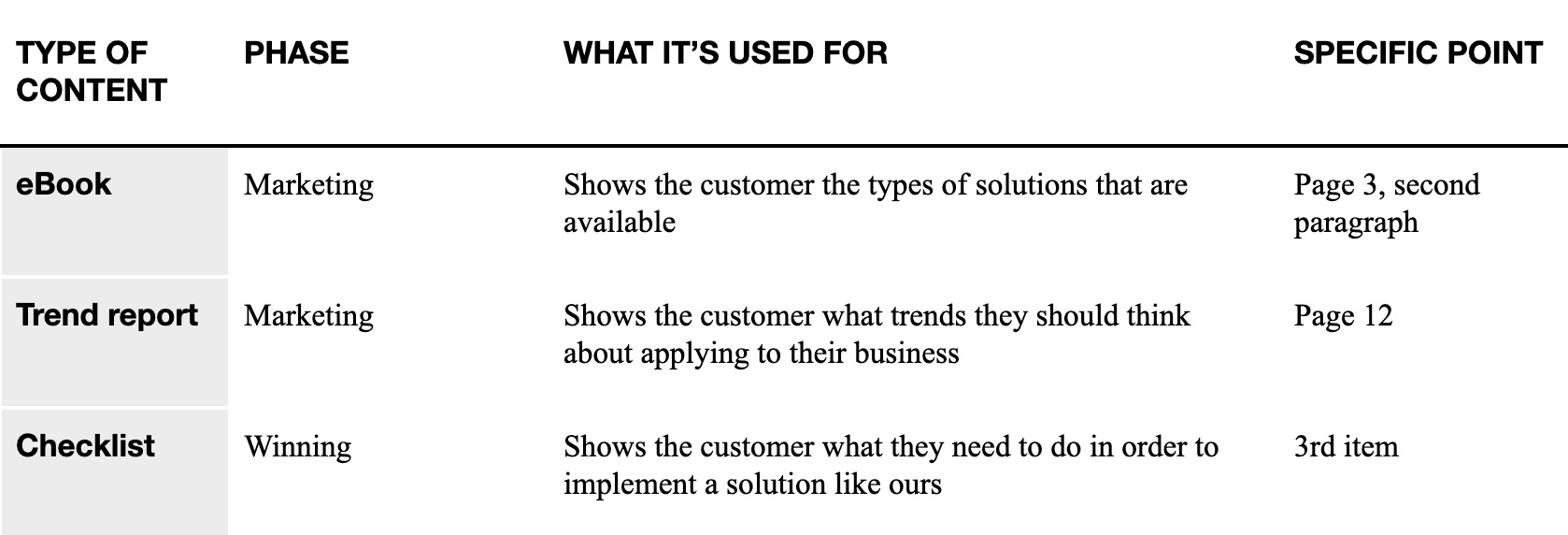
Table C. Example of early-stage content library for team use
Enablement Templates
QCards: QCards are brief reference guides with background information on prospects/customers that salespeople can easily review. These cards also include overviews of buyer personas, dives deep into their mindsets, and emotional/rational pain points that sellers can use to prepare for discovery calls and better sympathize with prospects. QCards may even provide frameworks for preparing for calls. Create QCards by using 5×8” cards bound by rings so that sellers can keep them on their desks and quickly find the information they need. See sample QCards in Figure 2.
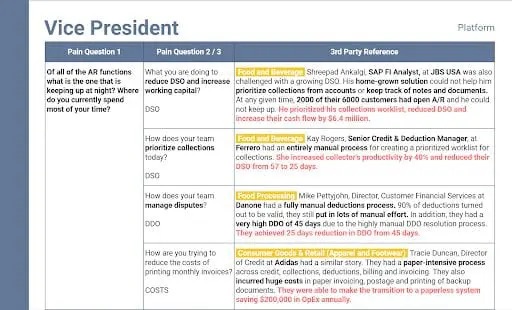
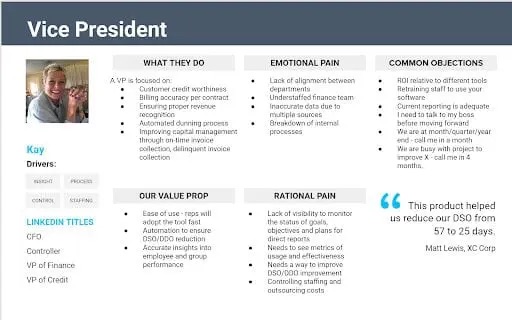
Figure 2. Sample QCards describing customer profile
Bingo Cards: Playing bingo with your team can help them remember and recognize the requisite parts of sales conversations. First, create bingo cards like the example shown in Figure 3. Next, record sales calls for each of your target customer types. Finally, have your team listen to the recorded calls for each of the elements of the sales conversation, checking them off as the calls progress. After bingo, discuss how the call went and how the sales rep performed with regards to the established call frameworks.

Figure 3. A sample Bingo Card, used to reinforce the sales process
Sales Playbooks: A Sales Playbook allows your team to document and reference the activities that take place at each stage in the sales process. This is essential to establishing a repeatable process that ultimately drives growth. You may want to create a Sales Playbook, Prospecting Playbook, and/or Customer Playbook to cover all portions of your company’s sales cycle.
Figure 4 is a sample one-page Sales Playbook template that summarizes each stage in the sales process by stating the goal of each stage, the actions salespeople should take at each stage, the tools they should use, and the criteria for progressing through the process.
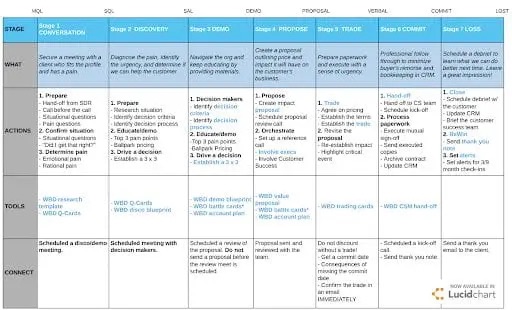
Figure 4. One-page Sales Playbook template
Posterized Design and Processes
Sales Process Chart: Following a strict sales process is the cornerstone of a successful sales team. Create a visual overview of the entire sales process for your team to easily review and reference. Consider creating a poster using Mimeo or a template using LucidChart. See a sample sales process overview in Figure 5.
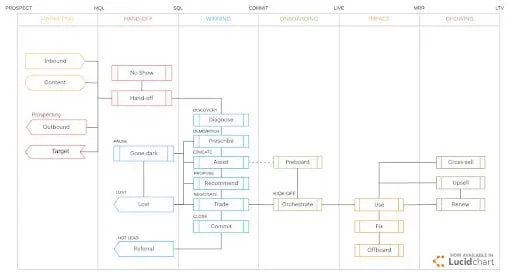
Figure 5. An overview of a full sales process
Best Practices for Building an Enablement Stack
Investing a small amount of time into an enablement program can benefit your company tenfold. In order to quickly build a robust enablement stack and content library, there are certain best practices to employ as soon as possible:
#1. Create a library that contains the following:
-
- Content to use at each stage of the sales cycle: Set up a spreadsheet with links to each asset that a sales rep might use at each particular stage of the sales cycle (no more than 20 assets). Determine a regular schedule for updating your assets by involving your sales team. Members should rotate ownership of these updates.
- Successful prospecting emails: Create a shared document where you and your team members can paste copies of their best-performing prospecting emails.
#2. Learn from wins. With every new win, interview the different members of the sales team using the same set of questions for no more than five minutes. Discuss who they worked with by referencing the customer’s LinkedIn profile, how the prospect came to them, the critical event, the impact, the competition, and the trade-off. Record the interview and use it to create a “QuickQuiz.” Have new sales reps listen to the recorded interviews and then answer the QuickQuiz, which should contain prompts like the following:
- Research the customer on LinkedIn and find descriptive traits to help understand this person’s mindset (e.g., a peer review that states he or she “was the first to innovate X”).
- Fill in the critical event, impact, etc.
#3. Identify your buyer’s process. Have each member of your sales team select a prior customer that he or she would like to have more of (essentially, their ideal customer). Each team member should then perform a root search in their email account (using the customer’s company domain name, e.g., acme.com) and then review the first several emails that were exchanged. Discuss the trends and insights you find there, such as the value prop that was discussed first, the language that was used, etc. Document and track this knowledge to determine your ideal buyer’s process.
#4. Develop your talk track. Have each sales rep record a random customer call. Then, meet with him or her individually to review the call. Have the sales rep present what he or she did really well and what can be improved upon in the future. Using this information, create a training/onboarding module that you can use for new hires.
Enablement Technology Alternatives
While there are tools available to manage all of the content that your team will generate as it builds out your enablement stack, you are unlikely to need any extra technology until you hit a critical mass with your sales team (a global team of 50 or more). Until that growth phase, keep the process simple and save company time and money by relying on well-organized spreadsheets.
Even with the use of templates, companies may worry about the time necessary to generate this amount of content. A simple way to efficiently build out your enablement stack is to schedule short weekly workshops with your sales team. For example, have everyone meet in the same room for two hours a week on Friday afternoons. During these meetings, you can fill out each asset together and check one another’s work for accuracy. Within a few weeks, your enablement content library will have a solid foundation.
Common Pitfalls
Pitfall #1: Letting enablement assets get stale. In the early phases of company growth, it will not be necessary to have a dedicated enablement team member. Instead, your sales manager must build enablement duties into the responsibilities of the entire team. He or she should set up a regular cadence for reviewing templates, updating materials, and adding more best practices. Involving team members is key. Each week, have one sales rep spend 30 minutes helping with enablement tools. Setting aside some time to keep your assets updated will ensure they do not get stale.
Pitfall #2: Failing to build enablement into team goals. Make enablement a priority by building it into your team’s goals. This is a proven method for ensuring that the entire team understands the value of enablement and takes ownership of it. There are many creative ways to keep them accountable. For example, consider making enablement a part of their overall compensation or providing spot bonuses for outstanding contributions to the content library.

